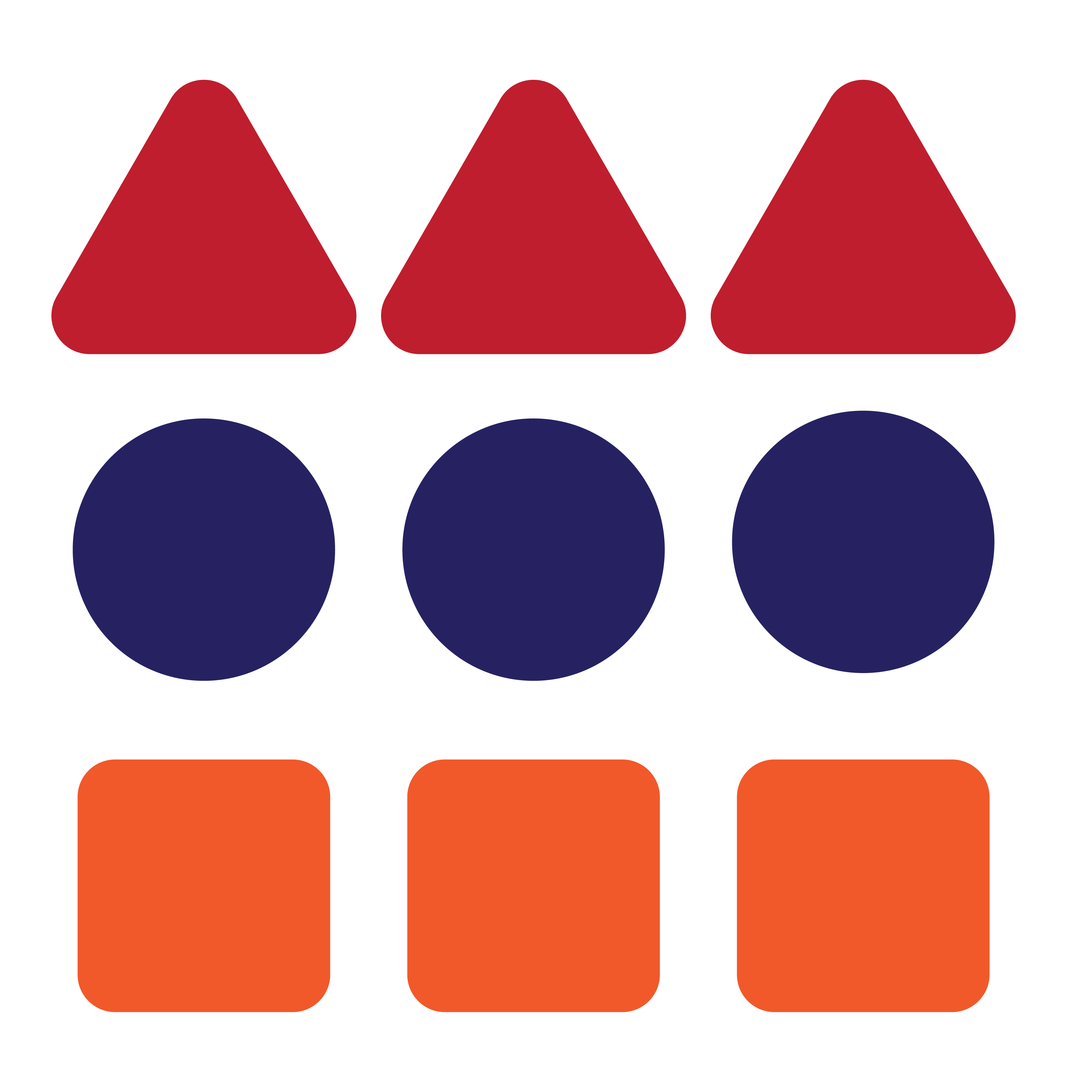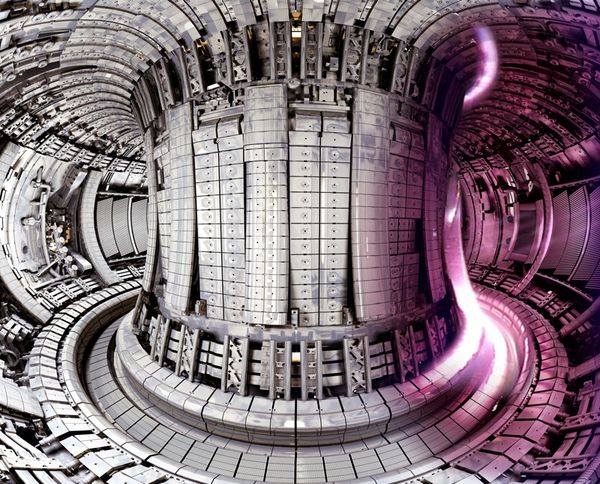Best Ultimate Hackintosh Guide: 2020 Edition
We have updated our guide to use more recent resources and techniques for 2021. Check out the newer edition here
——————————————————————————————————————–
The Skyfallen’s Ultimate Hackintosh Guide: 2020 Laptops Edition
Hello everyone today I’m here with my ultimate guide. This guide is mostly for a laptop but you will be able to get to the desktop on a Desktop Computer. To start you will need to be able to have access to a mac. You may use a vm. (Google it!)
STEP 1: USB Preparation
Now we will download a copy of macOS Catalina but we are not able to do this from app store, so we will be using a tool for that called macOS Catalina Patcher(Download).
Open the app.

From options menu disable Auto-Apply Post Install Patches

From next screen click “Download a copy” and you will have full copy. You may quit the app afterwards.

Now we will burn this dmg file to a usb drive. For that make sure installer is in Applications folder and you have a HFS+J formatted usb stick with a size bigger than 16 GB.(16 is OK)
Now use this command to create your usb drive.
sudo /Applications/Install\ macOS\ Catalina.app/Contents/Resources/createinstallmedia --volume /Volumes/{YOUR_USB_DRIVE_NAME}
After that is done install Clover on your usb drive that can be downloaded from here.
Images are from an old version but options are same.
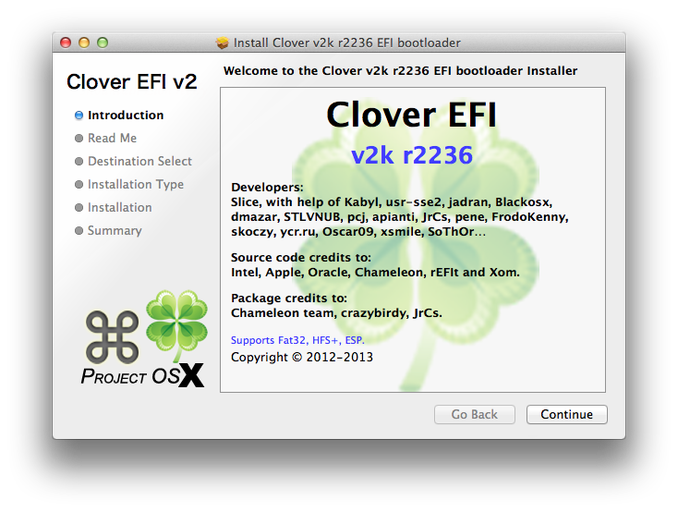
Click continue.
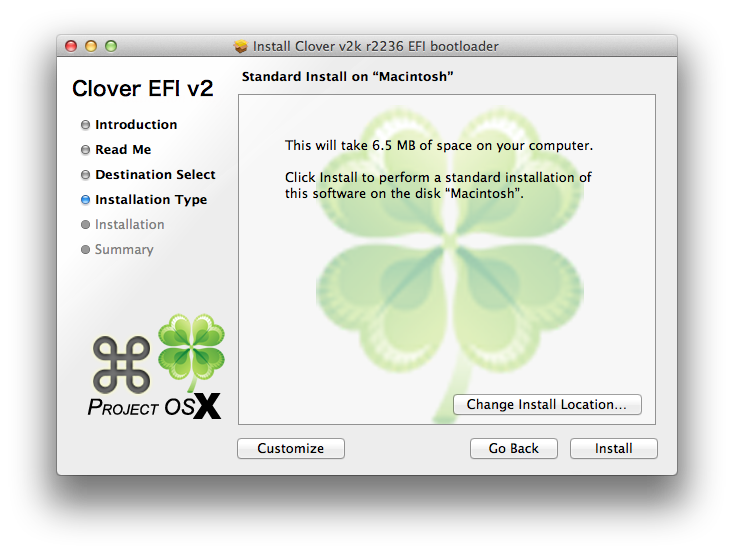
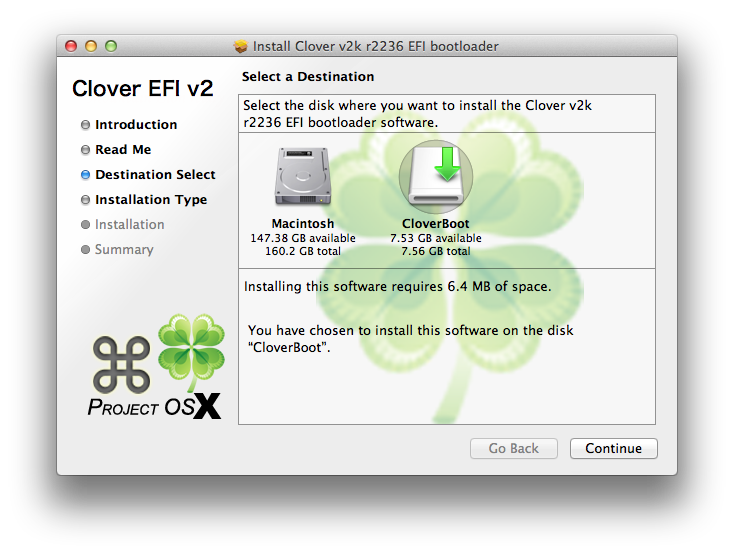
Click Change Install Location and pick your usb drive.
After clicking on continue you will be redirected to the page before now click on customize. (THIS GUIDE IS FOR UEFI ONLY)
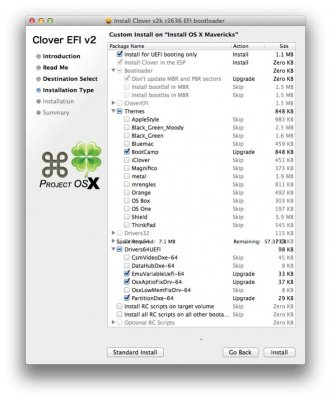
Select following options.(Clicking on install UEFI booting only is enough in new versions.)
Click install.
STEP 2: SOME MODIFICATIONS
After installation is complete you will have an EFI partition on your desktop. Open it and inside go to EFI->CLOVER from here guide will differ.
First, delete config.plist file instead use Rehabman’s Laptop Config(download the right one without spoof in the end for your GPU model.) rename it to config.plist after putting it in Clover folder.(Only for laptops)
Now for the kexts
-Add ACPIBatteryManager(Only for laptops)
-Add Whatevergreen
-Add AppleALC
-Add Lilu
to CLOVER/kexts/Other folder deleting all that was inside before.
Now,if you have a Realtek RTL81XX ethernet card add this kext to the CLOVER/KEXTS/OTHER folder in addition.
This is an important part you will need an external mouse for the setup because no PS2 or I2C kexts work until the installation is complete but VoodooPS2 will work for your keyboard.(Download from here and add this kext to the CLOVER/KEXTS/OTHER folder in addition.)
Lastly add SSDT-EC.aml(Download) to CLOVER/ACPI/PATCHED and Clover installer to the EFI partition.
STEP 3:THE INSTALL
After disabling Secure Boot from your BIOS boot to clover from your computer (not mac) and pick Install Clover.
Use our forum for support while getting it to boot.
After it is booted select disk utility and format your disk as APFS.
Then go back, click on install a new copy, click next ,click accept,select your drive and it will install. Pick your hard drive in clover starting from first reboot.
After installation is complete complete last few steps and get to your desktop.
Now open efi partition on your USB Drive.(Check out this link if you can’t find it.).
Setup Clover from there the same this time to your hard drive.
Open the EFI partition on your hard drive and delete CLOVER folder inside the EFI folder replacing it with the one inside your USB Drive’s EFI.
We’re getting close now reboot without your USB Stick and make sure you can boot.Again use our forum for help and troubleshooting.
Now as I won’t be talking about the Internet Connection I will assume you have an Internet connection but if you don’t your may use an USB Drive to transfer downloaded files from another device.
Now download Clover Configurator from here and open it on your hackintosh.

Go to Mount EFI and mount your EFI partition from there.

If your VodooPS2Controller kext works for your trackpad(if gestures work like two finger scroll etc.) skip this step but if it doesn’t open your EFI/CLOVER/kexts/Other and replace VodooPS2Controller kext with this kext. (This also might not work use our forum for troubleshooting.)And we are done with the additional step.
Now go back to clover home page and you should see your config showing up. Click on that.
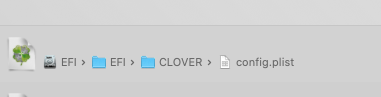
Now go to boot and add a your audio boot flag this is alcid={layout_id} (your layout id can be found from here using your audio chipset).

This is the last setting so go to boot tab again this time set timeout to 0 and type the name of your drive to Default Boot Volume.
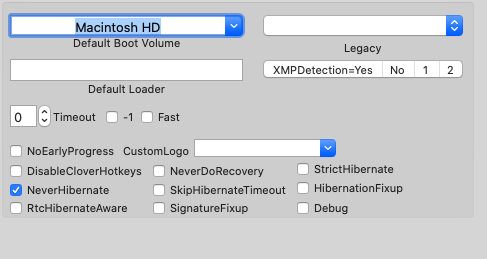
With that setting you won’t see clover screen unless you click any arrow key rapidly.
Some Common Issues
You might get some garbled audio from headphone jack there is a guide for that on elitemacx86.(Jack Fix)
Fix your brightness with AppleBacklightFixup.kext and SSDT-PNLF found from tonymacx86.
And no dsdt patching on config editing will be required for your near perfect hackintosh.
And that’s all hope you found it helpful don’t forget to share and comment down below.
-Credits: elitemacx86.com and tonymacx86.com